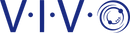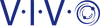Easy to build and use
About Product
Enhance your monitor display and enjoy ergonomic viewing angles with the Black Dual Monitor Desk Stand (STAND-V002F) from VIVO! This heavy-duty stand features arm articulation and monitor height adjustment for optimal screen positioning, removable VESA mounting plates for easy installation, integrated cable management for an organized appearance, and more! The versatility of screen placement allows for ergonomic viewing that encourages proper body posture and helps reduce fatigue and strain on the neck, shoulders, and eyes. The low profile base clears up valuable desk space and holds your equipment safe and secure.
Compatibility
- Screen Size: 13” to 27”
- Standard VESA: 75x75mm and 100x100mm
- Weight Capacity: 22 lbs per monitor
Specifications
- Material: Steel
- Pole Height: 18" (including base)
- Arm Span: 29"
- Base Dimensions: 13" x 10.5"
- Articulation: +90° to -90° tilt, 180° swivel, 360° rotation
- Height Adjustment: Provided along the center pole
- Screen Orientation: Portrait or Landscape
Assembly Instructions
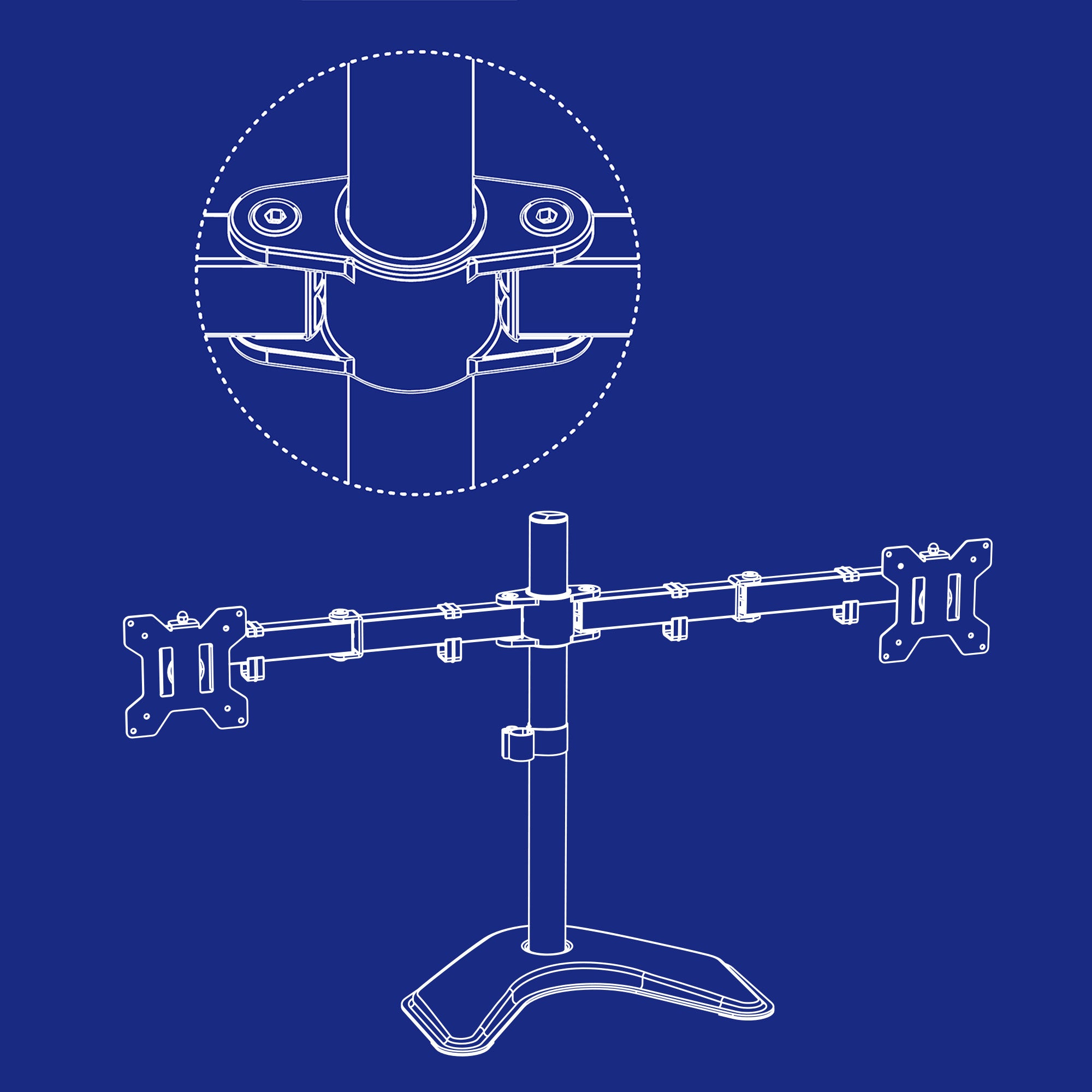
Reinforced Center Joints
Mount with Confidence
The robust steel support mount ensures your monitors stay in place, exactly as you intended. Reinforced center joints provide a higher tolerance and more rigid hold for your monitors.
Adjustable Articulation
Tilt & Swivel
Enjoy comfortable viewing angles with +90° to -90° tilt, 180° swivel, & 360° rotation.