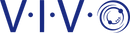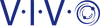Easy to build and use
About Product
Clear up valuable workspace and protect your equipment with Multifunctional Thin Client PC Mount (MOUNT-PC05C) from VIVO! Designed to hold small CPU’s, thin clients, docking stations, and more, this versatile mounting bracket features three installation options to best accommodate your workstation. You can either mount your mini PC to the back of your computer monitor, clamp it to your monitor mount pole, or install it under your desk. All of these placement options provide easy access to your thin client in a safe, out-of-the-way location. Designed of solid steel, this bracket is built to last and support up to 11 pounds of weight. All necessary hardware and instructions are provided for installation, so you can create your preferred layout in no time!
Compatibility
- Fits: Devices 0.7” to 2.8” in depth
- Mounting Options: VESA Mount, Pole Mount, Under Desk Mount
- Pole Diameter: Must be 1.2” to 1.6”
- Minimum Desk Thickness: 5/8”
- VESA Standard: 75x75mm and 100x100mm
- Weight Capacity: 11 lbs
Specifications
- Material: Steel
- Bracket Dimensions: 4.8” x (0.7” to 2.8”) x 5”
- Hardware included
Assembly Instructions